The DUX (Discovery and User Experience) department would like to share a new feature available to users: the ability to transfer their IUCAT folders to other IU library users.
Here, we will briefly explain how to use IUCAT folders and describe how to use our new folder transfer feature.
What even IS this?
In IUCAT, Folders let you organize groups of items owned by IU Libraries and refer back to them later.
To access your folders, sign in to IUCAT and select “Folders” under the green button on the top right of the IUCAT page.
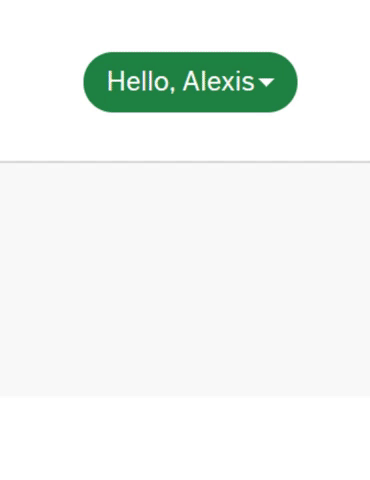
When logged into IUCAT, you can use the Folders feature to do the following:
- Save items for use in later sessions
- Re-order references within folders
- Create multiple folders in which to store items
- Choose to share folders publicly
- Export references within folders as citations or to EndNote and RefWorks
You can learn to use IUCAT Folders to save and organize search results as well as these other features above.
Remember that IUCAT folders can already be shared with any one at any time by changing the visibility through the folder edit feature and then sharing the URL. This allows people to view and cite items in the folder but not add or delete them.
And I can do what?
Now, you can transfer ownership of one or all of your folders to another IU Libraries user. Then, new folder owners can modify the folders of library materials while also sharing it with other users.
What can you use the new folder transfer feature for?
- To share a list of course materials with a colleague who is teaching a new class.
- To share a folder of related resources on a specific topic of project with other professional staff or students. This might be a librarian collecting sources on a research project or a student group president that is graduating and sharing a reading list with the new president.
- To share whatever materials you store in folders if you leave IU.
If you have any questions or comments about our IUCAT Folder Transfer feature, please email libweb @ indiana.edu.
Leave a Reply